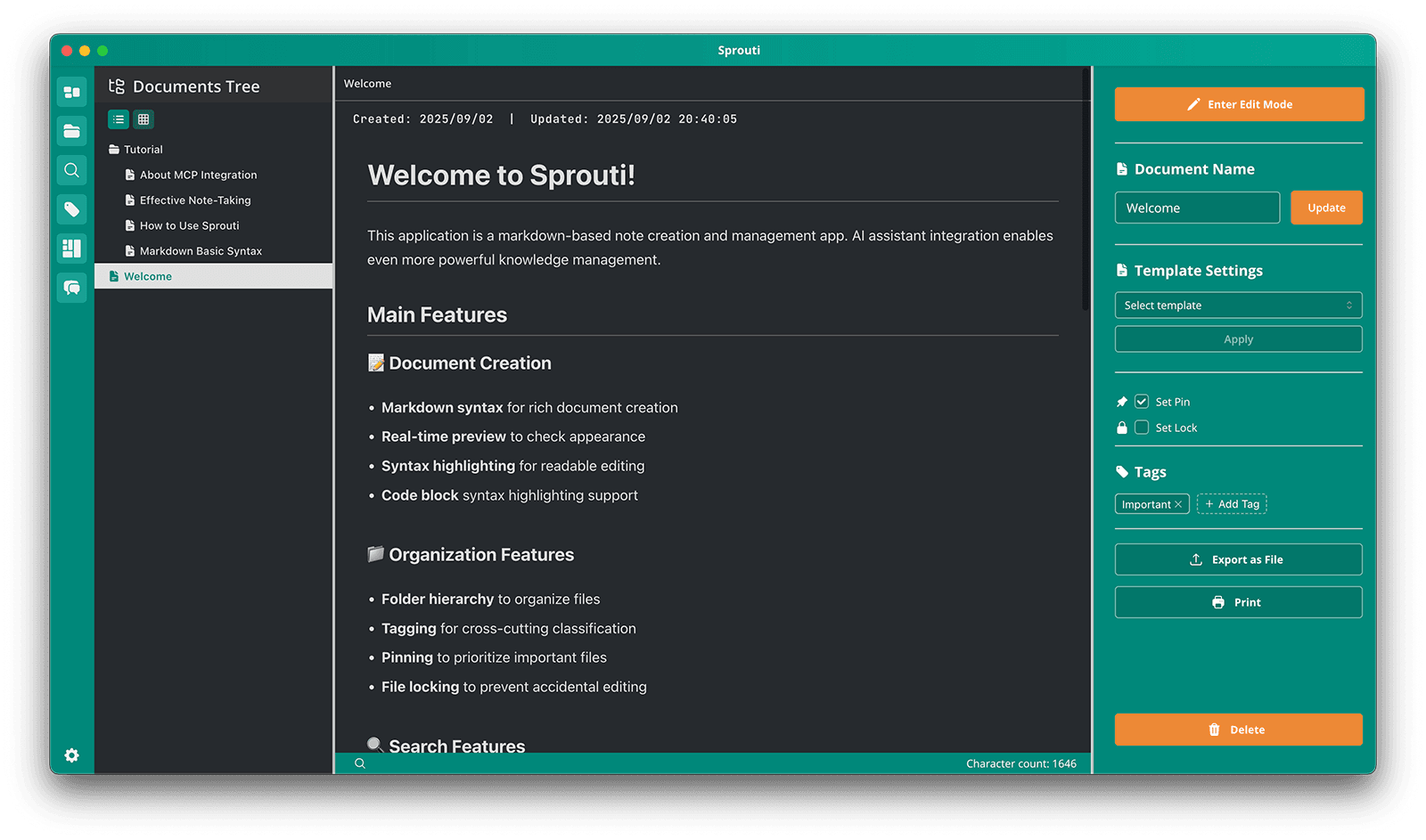

※MCP接続のserver.jsのパスが変更されています。設定パネルで新しいパスを確認してください
あなたのアイデアを育む機能
Sproutiは、思考を整理しアイデアを育むための強力な機能を提供します。
美しいMarkdownエディタ
フォルダやファイルの管理機能で、アイデアを体系的に整理。
プロジェクトごとに情報を管理し、効率的に作業できます。
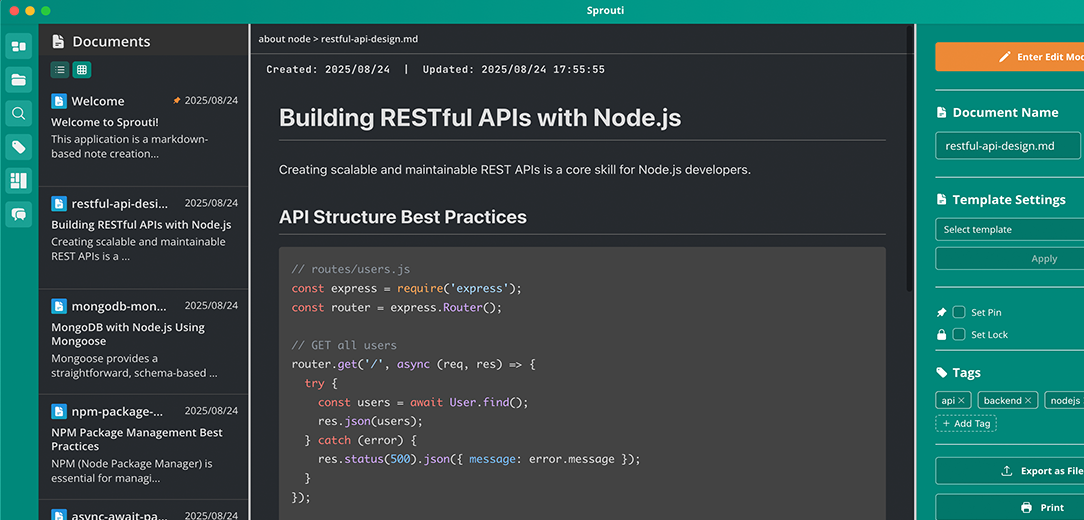
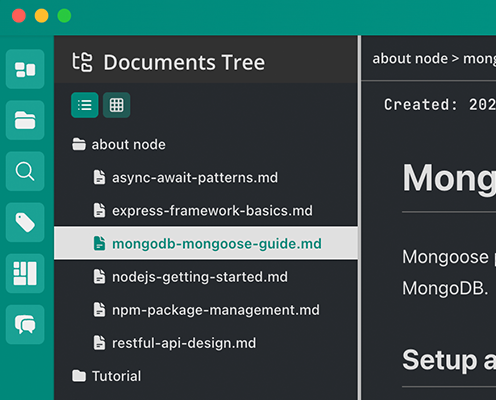
思考を整理
フォルダやファイルの管理機能で、アイデアを体系的に整理。
プロジェクトごとに情報を管理し、効率的に作業できます。
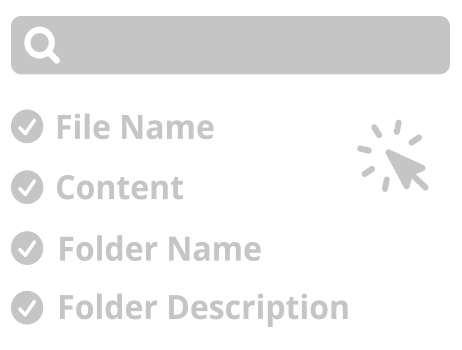
柔軟な検索機能
強力な検索機能で、必要な情報を瞬時に見つけられます。
キーワードやフレーズで簡単に検索できます。
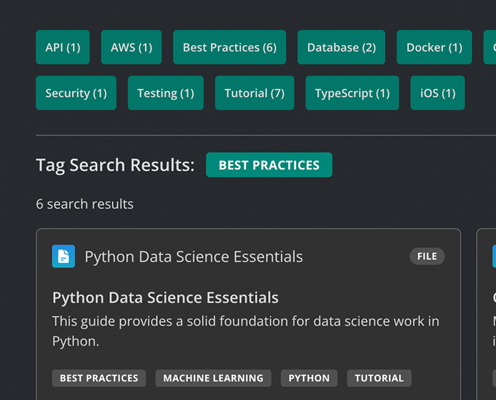
タグで繋がるアイデア
タグ機能で関連するアイデアを繋げ、新しい発想を生み出します。
異なるプロジェクト間でもアイデアを共有できます。
多彩な出力オプション
豊富なテンプレートで素早く文書作成。PDFへの印刷機能で美しい資料に。様々な形式でエクスポートし、どこでも活用できます。
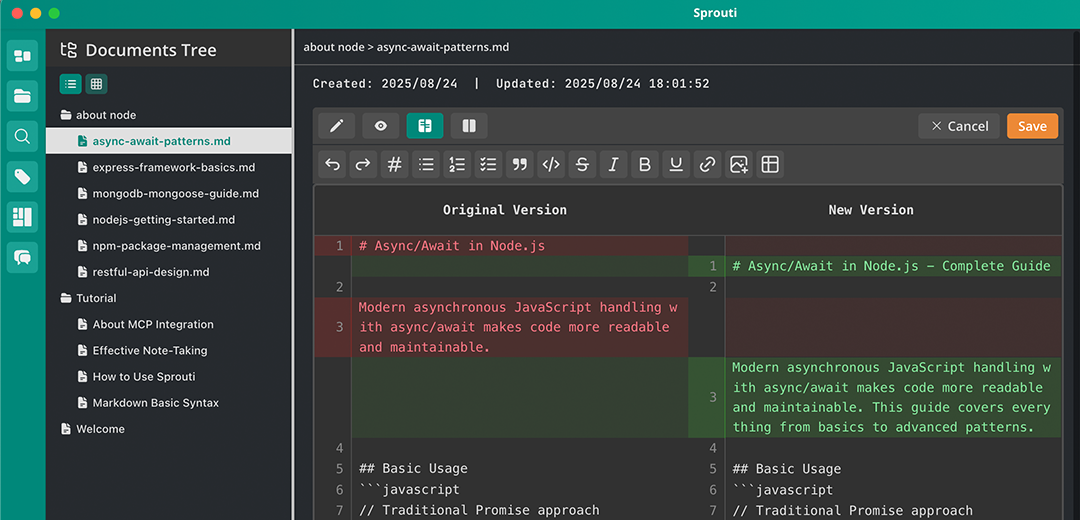
変更点が一目瞭然
差分表示機能で、文書の変更履歴や違いを簡単に確認できます。
版管理や協力作業に役立ちます。
MCP連携機能
Model Context Protocol(MCP)により、Claude Code、CursorなどのAI開発者ツールと直接連携。エディタ内のコンテンツをAIが参照し、より精度の高い支援を受けられます。
- AI開発者ツールと直接連携
- リアルタイム文書参照
- コンテクスト共有機能
- AI支援による執筆サポート
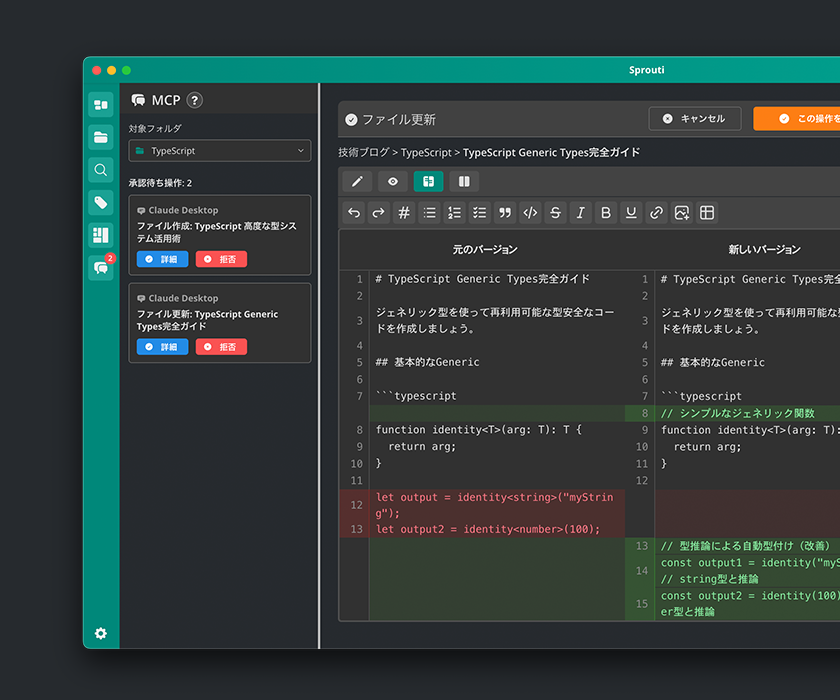
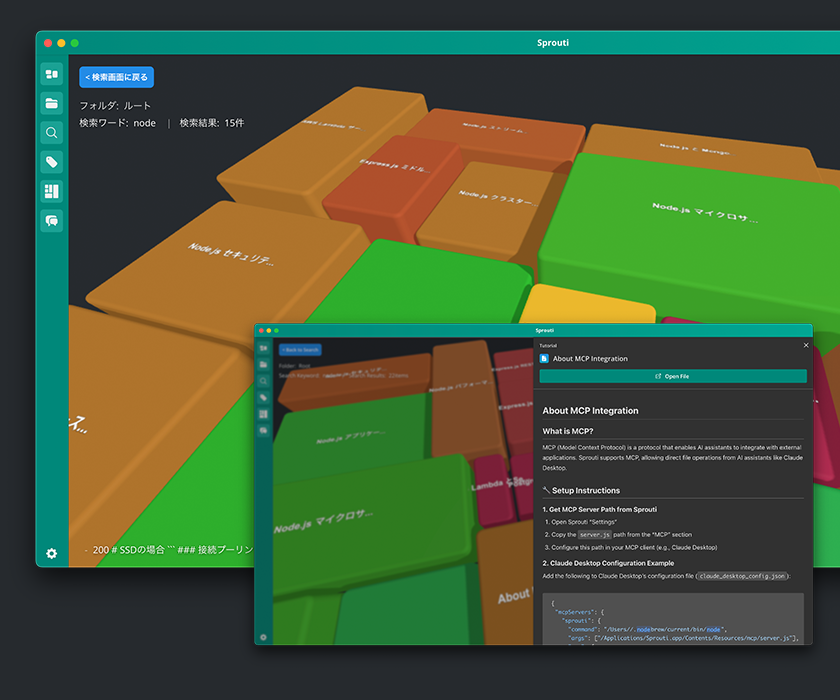
ツリーマップ検索
従来の一覧表示を超えた、まったく新しい検索体験をお届けします。検索結果を3D空間のボックスで表現。ボックスの大きさで関連性が、高さで記事の新鮮さが一目で分かります。
- フォルダを指定した絞り込み検索
- ボックスの大きさで関連度、高さで記事の新鮮さを表現。 色分けで一目瞭然。
- 独自のスコアリングで本当に必要な情報を発見。 フォルダ指定やキーワードハイライトに対応。
- ワンクリックでプレビュー表示
さらに便利な機能
豊富なフォント環境(27種類)
日本語・英語・コードフォント合わせて27種類。Google Fonts連携でプロ仕様の美しい表示
安心のローカルファースト
データは完全にローカル保存。クラウド不要で高速・安全・プライベート
ピン留め・ロック機能
重要ファイルのピン留めと誤削除防止ロック。ワークフローを最適化
動画の埋め込みに対応
本文中に mp4(H.264/AAC 推奨), webm, mov(H.264/AAC), m4vの拡張子を使用した動画を埋め込むことができます。